If
You were searching for “How to Create Gmail Account for Beginners”,
or you are new to Gmail, this Tutorial is Meant for you. “Gmail
Account Creation Step by Step”.
Follow
the following Steps to successfully create a Gmail Account
1.
First of all go to google.com
2.
Enter gmail.com in the Search Box
3. Then you will be redirected to gmail.com
3. Then you will be redirected to gmail.com
3. Now the Below Shown Screen will Appear...
4. Click on "Create account"
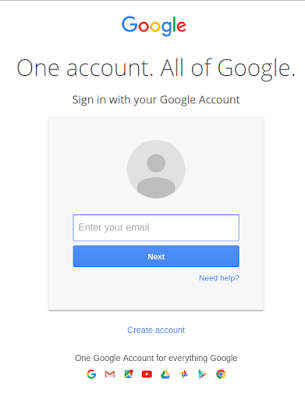 |
| Click on Create Account at the Bottom |
5. Fill
in all the details Name, Username, Password
Note
: Use at least 8 characters. Don’t use a password from another
site, or something too obvious like your pet’s name.
In
Case you are not able to come up with a strong password:
Click
on this Link “How to Create a Strong, Secure password that you will
actually Remember”
6. After
you are done with the details enter the characters shown for captcha
Verification
7. After
you are Done Click on Sign up and you will get the Following Screen
telling you that you have successfully created your Gmail account
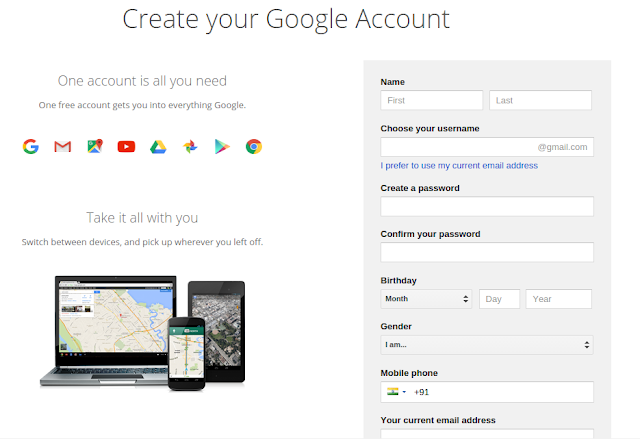
0 comments:
Post a Comment